Wiki
Searchable • Contextual • Onboarding
☰ Wiki sections
Bank Receipts
To receive money from Bank accounts, go to Accounts>>Bank account page and click actions and choose Bank Receipt. Alternatively, go to Accounts>>Transactions>>Bank Receipts and click on plus button to add new.
Fill in the form. Choose the date and the account you have received the funds from.
If it is accounts receivable, type in the customer name in the name column and save.
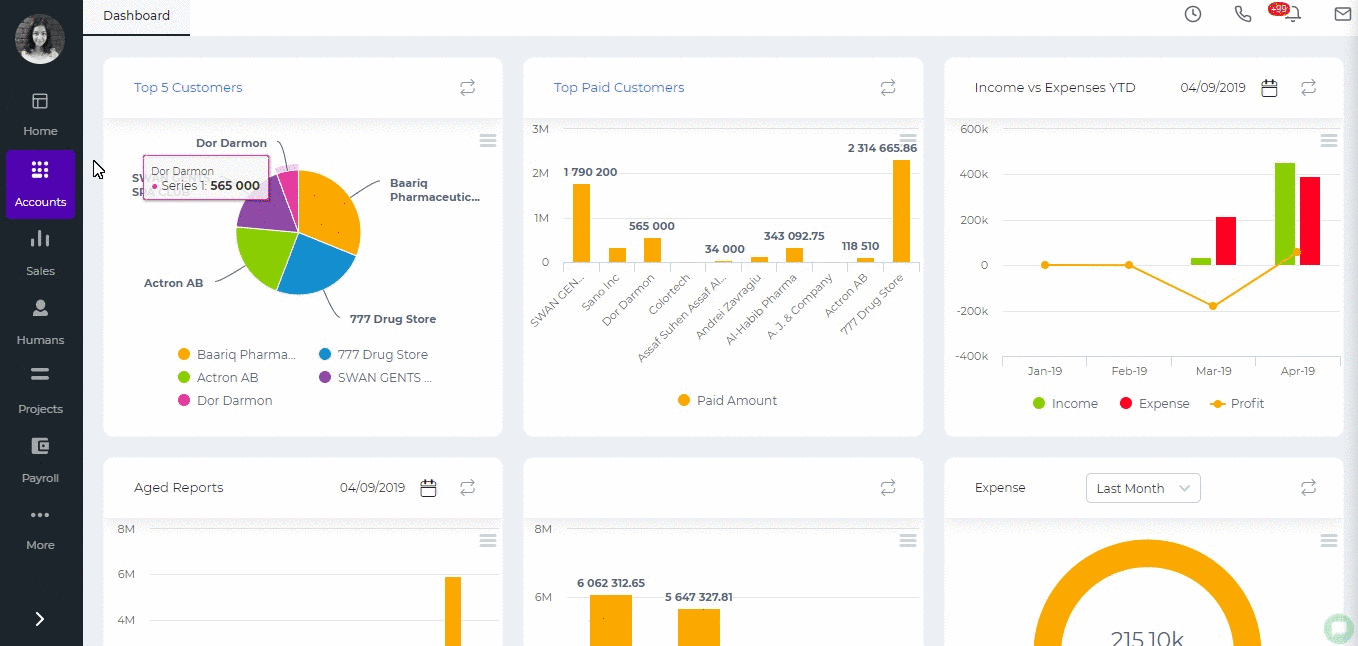
Created by Aziza Israilova, April 2019
See also
- Pay Salaries
- Cash Receipts
- Cash Payments
- Bank Payment
- Customer Prepayments
- Supplier Prepayments
- Checks
- Manual Transaction Overview
- Receive Payments
- Pay Invoices
- Spending and Receiving Transactions
- Import Manual Transactions
- How to make Journal Entries for Retained Earnings
- Closing the Fiscal Year
- Post Dated Check






