Wiki
Spending and Receiving Transactions
If you need to make an adjustment to your accounts, change customer, supplier balances, allocate costs across projects, then Manual Transaction at kpi.com is the right feature you need.
Go to Accounts>>Transactions>>Manual Entries and click on plus icon to add new. The fill in the form:
- Narration – short name of the transaction.
- Date – post date of the transaction.
- Reference – enter reference if needed.
- Memorized Transaction – check the box if you need to have this transaction as a template next time you create a new transaction.
- Currency – choose the transactions currency.
Then go to table and enter accounts that should be debited and credited. Enter the amounts, description per each line, project and departments if needed and click Post or Save as Draft.
If you want to receive a payment from the customer account, choose Accounts Receivable under the account column and type the customer name under the Customer column. The same applies to Supplier transactions, in that case you will just choose the Accounts Payable.
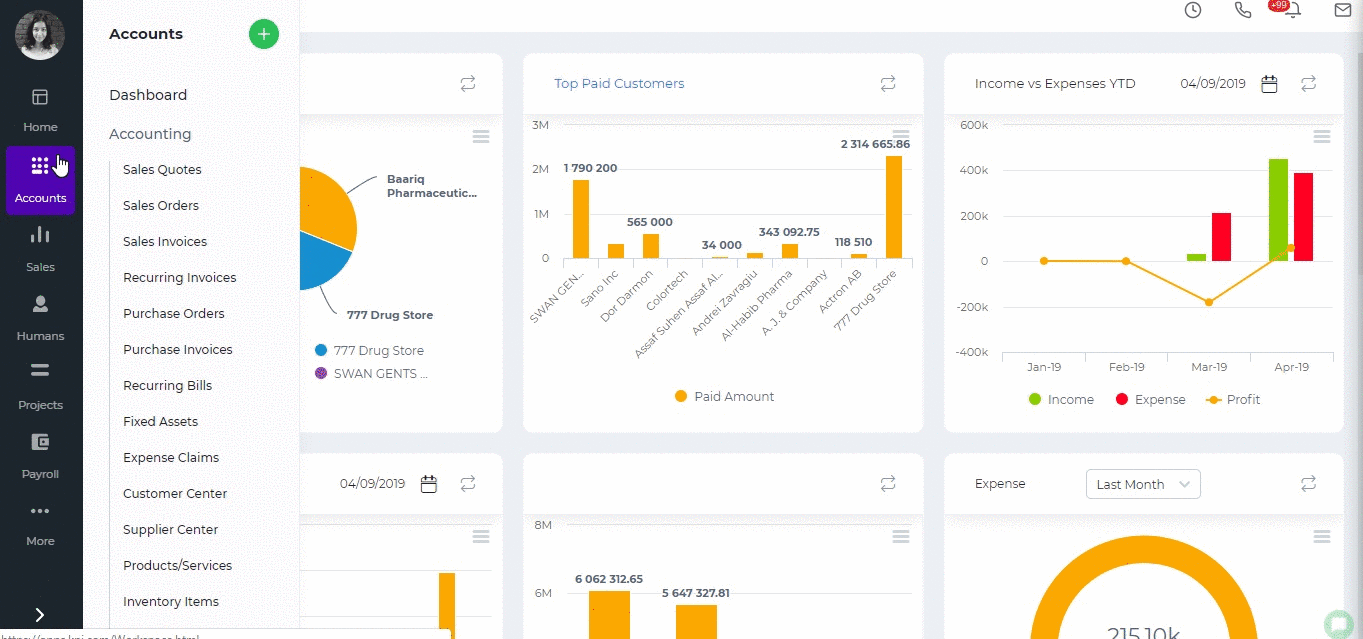
Created by Aziza Israilova, April 2019






