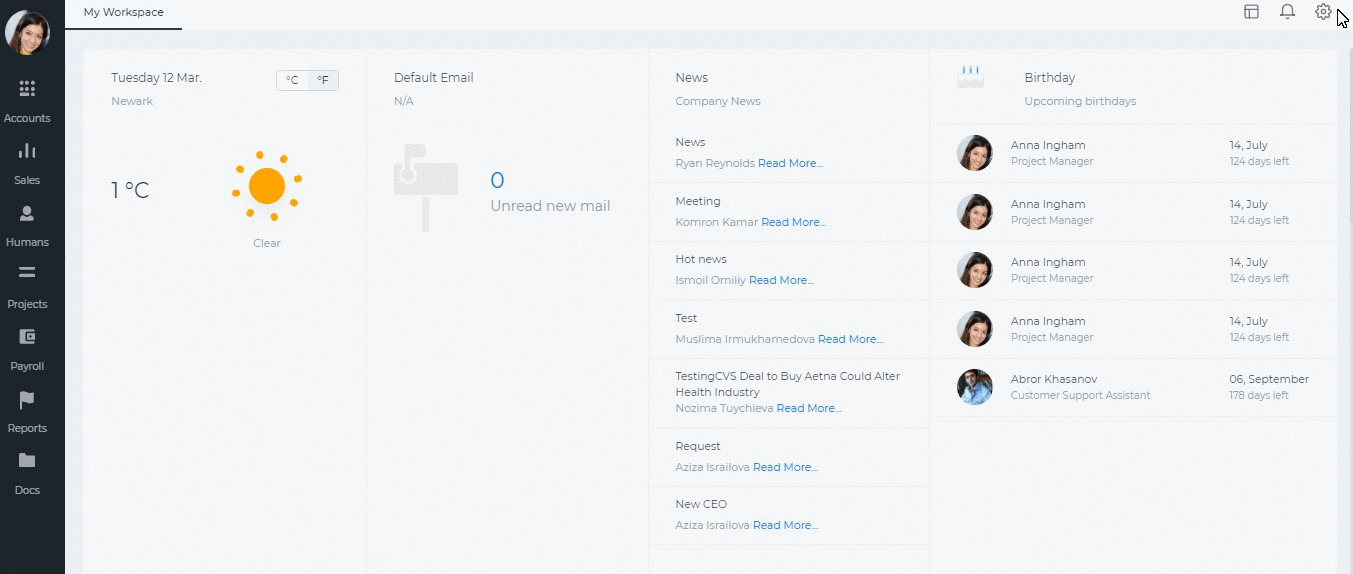Wiki
Searchable • Contextual • Onboarding
☰ Wiki sections
Payment/Deduction
Payments and Deductions for payruns can be added from Settings>>Payroll>>Payment or Deduction. Some default payments and deductions are already available. You can edit them or add new ones.
Click the plus icon on top of the list and add the details of the payment like the code, the name of the payment, debit and credit accounts then click save.
After you have successfully added the payments, they will show up under look up fields for payments in employee profile or in single/group payruns.
The deductions are added the same way.