Wiki
Searchable • Contextual • Onboarding
☰ Wiki sections
Candidates
Candidates are the people you have applied to the open vacancies in your company. You can upload the list of candidate or add them one by one from Humans>>Recruitment>>Candidates.
To import candidates click the import/export button and choose Import. Choose the file or download the sample file to see how the candidates file should look like. After you have uploaded the file you will be asked to match file columns with the system columns and save.
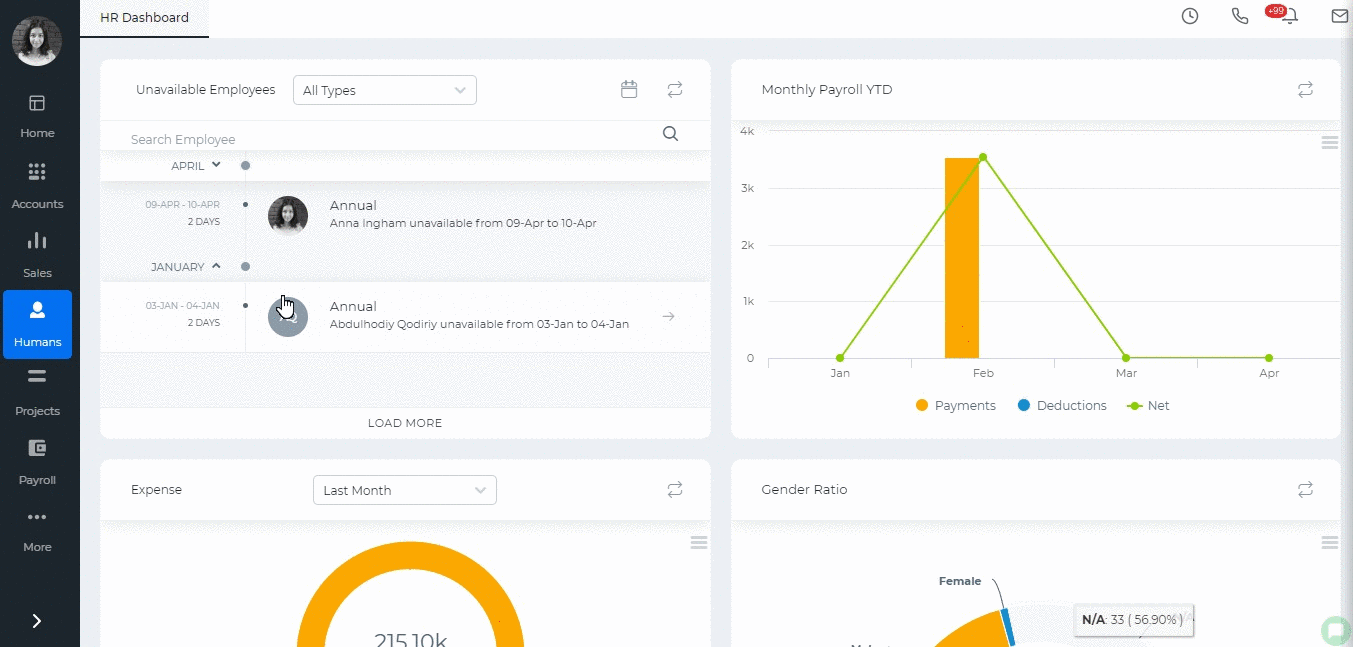
To add candidates manually click the plus button, choose Candidate or Quick Add. Quick add is a short candidate form with only necessary information to fill in.
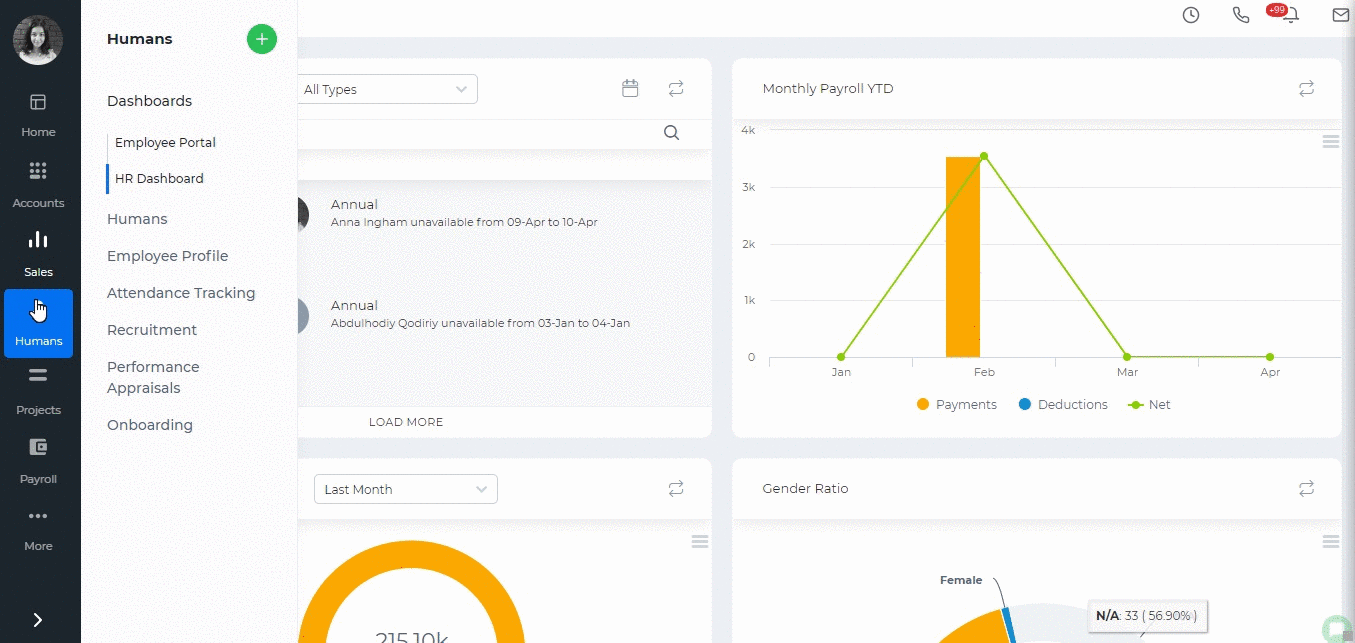
Created by Aziza Israilova, April 2019






